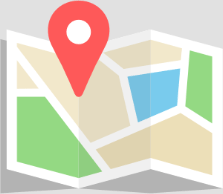/ Resources /
Advice
Internet safety and homeschooling – best practice for keeping kids safe online

The internet is a fantastic educational resource, and it can be used for just about anything. It is the most up to date information, engaging content and provides access to learning opportunities that are totally out of this world, literally. As with all things, it is important to be aware of and prevent problems.
As parents, an ever-present concern is keeping children safe and sound. One of the pros of homeschooling, our children rarely encounter physical bullies. However, as technology evolves in our society, online dangers become more apparent. Even with routine websites and harmless browsing, without the proper guards in place, these risks could affect even your living room computer.
All students whether at school or Homeschooling spend a sizeable amount of time on computers for courses and research. After all, the internet is an amazing tool for studying and learning resources. Protecting your computers and your online browsing habits is just as necessary as locking your doors at night and being aware of your surroundings
Reasons to Practice Internet Safety in Your Home
Guarding technology doesn’t mean keeping computers, tablets, and phones from your kids. Sure, that could be the easy option, but it would also ban an incredible resource. In 2022, our world is digital and runs on technology regardless. The solution for parents? Learn as you go. Use it to find answers. Ask questions, and watch tutorials.
Even if you aren’t a computer whiz, we all know how helpful and fun computer science and technology learning can be, so it’s important to find a way to use it safely. Perhaps staying safe online requires more creativity with kids, but this generation catches on quickly enough with everything digital, it’s fairly unbelievable. Today is the perfect time to get a rundown on internet safety.
- Cyberbullies. Cyberbullies are real! As homeschoolers, your kids may not encounter bullies at school, but there will always be bullies in life, and the internet is no exception. Cyberbullies can have an even more damaging effect online due to the lack of accountability that anonymous online profiles provide. People are far more likely to be cruel online when no one can hold them responsible. Teach your kids that if someone isn’t being pleasant, they should leave the conversation. No matter how popular or manipulative this person may seem, they aren’t worth your kid’s time or effort. Your child deserves better than to interact with a cyberbully!
- Online Predators. Predators are a parent’s greatest fear, regardless of whether that’s in person or online. Disturbingly, there have been a shocking number of awful situations for children as a result of online predators. They are clever, they are smart, they are engaging, and they are convincing. Talk to your child about ways to protect your family from online predators.
- Computer Viruses. As with predators, viruses and hacks are becoming ridiculously complex and difficult to spot. Not only could viruses download by clicking on a random link or opening an email, but they can be an actual form of robbery and ransom these days. It’s very important to block malicious websites, use an antivirus, and always double-check the link before you click, or the sender address before you open an email.
- Email Phishing. Email phishing is one of the most common schemes in technology. If you have high school homeschoolers, this information could be especially helpful. Email phishing scams are not always for viruses, though they can be. A simple scam could involve a fake email appearing from someone in your contacts with a link, which results in downloading a virus to your hard drive. However, phishing emails today are usually more sophisticated. They could be imitating a business or company you would recognise, and just ask you to respond. They will try to talk with you as if they are genuinely interested people, but it ends up being about a request for money, sometimes in cash, or sometimes in a currency such as bitcoin. For example, here are two common email phishing scenarios:
- You receive an email from Microsoft to let you know your computer is infected or out-of-date and needs to be cleaned up immediately or your data will be at risk. They ask you to respond or to call a number. If you respond, they will play the part of a Microsoft employee so convincingly that you may even be persuaded to let them into your computer and pay them a fee for their “help.”
- You are looking for a job. You’ve applied to a few places and uploaded your resume to Indeed, LinkedIn, or Seek. Within a few days, you receive an email from someone who is offering a high paying position and they love your resume. All you have to do is respond to let them know you’re interested. Stop for a moment. These scams are often for illicit or dangerous activities. Check the email address for a suspicious-looking address. Did the person give their name and their company? Did they clearly state the job position? Can you research the company and job position online, such as with Glassdoor? Can you find the recruiter on LinkedIn?
Now, this article is not intended to scare you away from using technology. Rather, it’s meant to reveal the truth of the internet, and how it can be just as dangerous as walking out your door. That’s why we stay in good areas of town, avoid sketchy alleys, and remain vigilant. The same concepts are used in internet safety, merely with different practical applications.
Oftentimes, staying safe online means compromising our convenience. That’s a good thing. More convenience will always result in less security and less privacy. A good rule of thumb is the idea that if something is convenient for you, it’s also convenient for someone with ill-intent. Even if you think you don’t have enough money or status to be a target, you should also remember that if something is valuable to you, it is valuable to someone else as well.
The biggest tip for internet safety? Use a unique and secure password for every account, and keep them in a secure password manager program. Updating the passwords every few months, or at least annually, would also be a great step. As a side note, for those passwords to be effective, don’t leave yourself logged into websites and don’t allow the browsers or websites to remember your login info.
Here are five great practices to keep your online Homeschooling and internet browsing habits safe! With the proper precautions, technology can be perfectly safe to use, both for kids and adults.
- Be Aware. We all know to beware of our surroundings, and similarly, we need to be aware of the types of websites before & after we click. Use common sense as you would when physically outside the house. Pay attention to the URL and website and if it feels off, leave the site.
- Don’t Talk to Strangers. Just as you teach your kids not to talk to strangers in public, that applies to people online. Even if they say they are a friend or their profile seems innocent, don’t engage them. Anyone can create a profile and upload pictures. If you don’t actually know the person in “real life,” don’t talk to them online.
- Limit Personal Information. Our world is full of websites requesting our information. Be aware and always ask yourself why does the site need to know certain information. If unsure, don’t complete it.
- Use an Antivirus Program. When you have installed an antivirus on your computer, even if you happen to visit a malicious site or accidentally open a scam email with a virus, it should catch the virus before it infects your computer. Antivirus protects your computer from anything suspicious or harmful that would run or download.
- Use Parental Web Filtering. Web filtering allows parents to set restrictions regarding the type of web content viewable by your kids or any user on that computer. Many antivirus programs offer web filters in addition to their antivirus.
It may seem like overkill, but these realities of the internet are simply not often discussed. It’s easy to forget about them if they haven’t caused an issue for your family, and that’s good because that means you’re staying safe! The internet is a fantastic educational resource, and it can be used for just about anything; it just has to be used wisely.

You may also like

Welcome to the first series of Euka Stories. The purpose of this series is to give you a glimpse into the everyday lives of homeschooling families by shedding light on their challenges, triumphs, and trials. Our first story is about one of our family’s – The Rogers, who are travelling around Australia with their 2 […]
Welcome to the first series of Euka Stories. The purpose of this series is to give you a glimpse into the everyday lives of homeschooling families by shedding light on their challenges, triumphs, and trials. Our first story is about one of our family’s – The Rogers, who are travelling around Australia with their 2 […]

More and more parents are finding themselves facing the task of homeschooling without the luxury of time and research. This can occur due to various circumstances such as a sudden change in health diagnosis, a bullying incident, a family’s decision to move, or external factors that disrupt regular school attendance. Accidental homeschooling often involves parents […]
More and more parents are finding themselves facing the task of homeschooling without the luxury of time and research. This can occur due to various circumstances such as a sudden change in health diagnosis, a bullying incident, a family’s decision to move, or external factors that disrupt regular school attendance. Accidental homeschooling often involves parents […]

It may sound unnecessary to help your child find their voice when they are constantly demanding and outspoken, however helping a child find their voice means more than letting them say whatever they like, whenever they like. Finding their voice allows them to communicate effectively and appropriately. It is supporting and empowering them to develop […]
It may sound unnecessary to help your child find their voice when they are constantly demanding and outspoken, however helping a child find their voice means more than letting them say whatever they like, whenever they like. Finding their voice allows them to communicate effectively and appropriately. It is supporting and empowering them to develop […]